SOFTWARE
DEVELOPMENT
Software development and Sales
Online Support
About Video Manual
Current training challenges
- Even if Face to Face training is conducted, it will be ad hoc, and training will be required again.
- Training is basically one-to-one, so the burden on the trainer is heavy.
Advantages of Training system
- The ability to review the training in the video manual and the training content should be retained.
- In practice, if you don’t know how to operate the software, you can quickly look back on the work to make it more efficient.
Training Methods in Video Manual
- Use the video manual as a textbook for training.
- When explaining a function, a trainer familiar with video manuals will instruct the relevant part of the video manual.
- The trainer will provide supplementary explanations for any unclear points. The trainer will provide feedback and update the video manual.
- When reviewing specifications and other practical work, refer to the relevant sections of the video manuals of the software to be used.
Basic Steps
Case1.When K and A teach a trainee according to the video manual
Video Manual Q&A Before Web Meeting
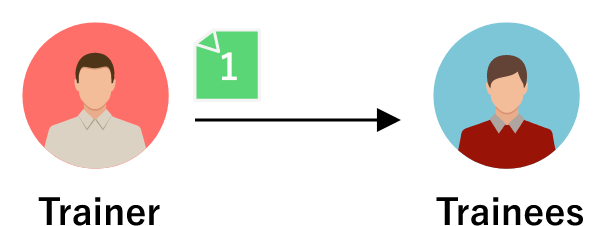
Give the participant the video manual and the files needed to use the software, present the training items from the table of contents of the video manual, and tell them to prepare for the training.
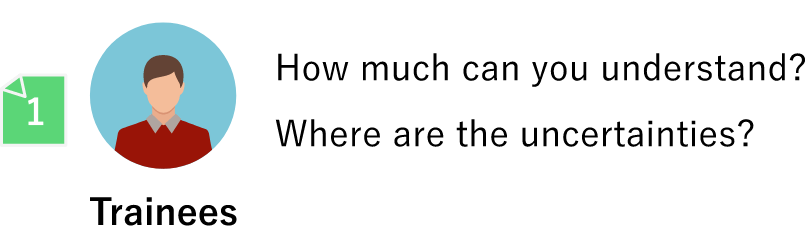
Operate the software while watching the video manual and understand the contents of the relevant items.
Video Manual Q & A 1st Web Meeting
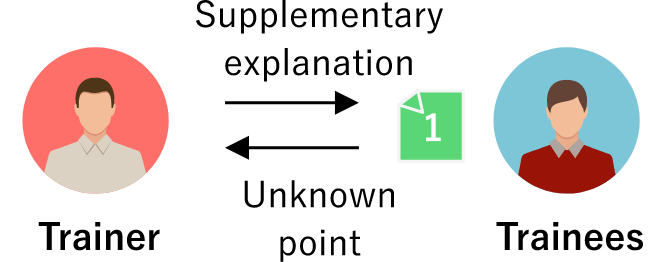
Review the training content (video manual) for any unclear points to the trainees and provide supplemental explanations.
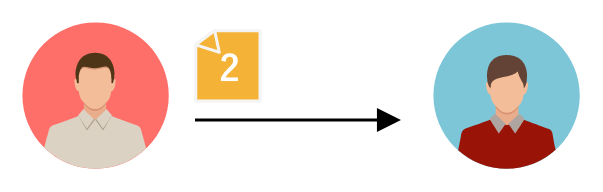
At the end of the training, present the next training item to the trainees and ask them to prepare it before the next meeting as homework.
Video Manual Q&A After Web Meeting
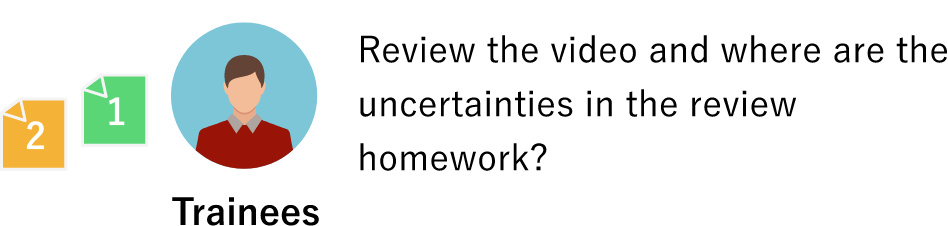
Operate and understand the software by watching the video manuals in response to the homework assignments. If you have any problems, we can discus on the next meeting.

Video Manual Q & A 2nd Web Meeting
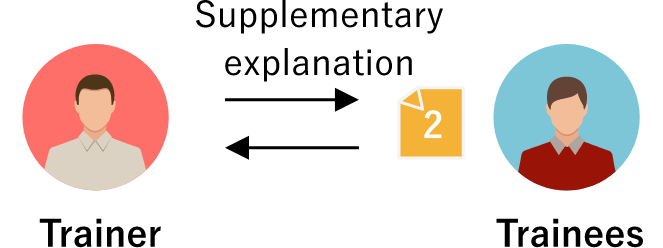
Review the training content (video manual) for any points unclear to the trainee and provide supplemental explanations.
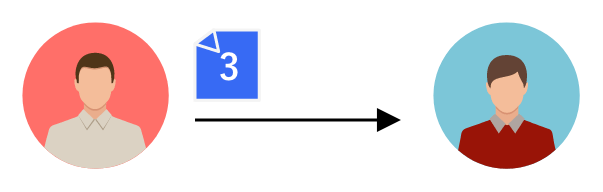
At the end of the training, present the next training item to the participants and tell them to prepare it before the next meeting as homework.
Case2.When K and A receive an assignment or consultation from a trainee
Video Manual Q&A Before Web Meeting
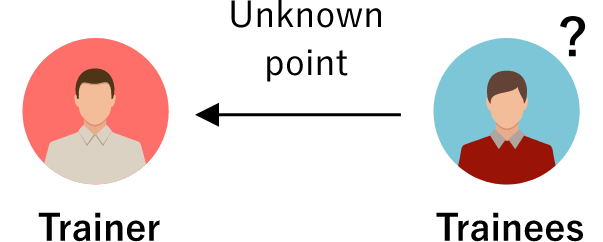
Report issues and consultations from trainees to K and A (for example, specification review)
Video Manual Q & A 1st Web Meeting
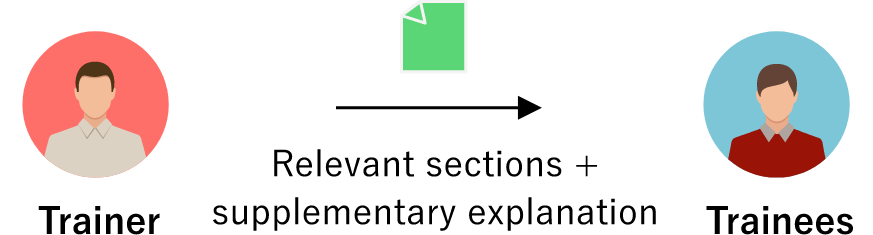
For the content of the practical work, instruct the trainees on the relevant sections of the video manuals of the software to be used and ask them to confirm the operation method.
Example / Specification review :
if don’t know how to do a simple calculation
⇒ “Refer to “A2” in the Designer Tool video manual.
Review and provide supplemental explanations for any unclear points to the trainees in the content of the indicated video manual. Have the trainees use the trainer’s supplemental explanations and the video manual to respond to the practical application.
Video Manual Q&A After Web Meeting
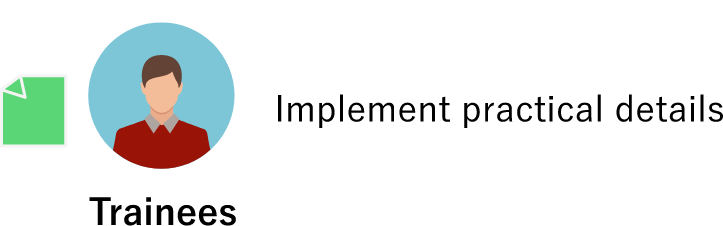
Ask to carry out practical details using that have been learned during the training.
If you have any problems, we can discus on the next meeting.

Video Manual Q & A 2nd Web Meeting

Instruct the trainees on the relevant sections of the video manuals for the software to be used and ask them to confirm the operation method for the content of the practical work.
Confirm any unclear points in the video manual and provide supplementary explanations. Have the trainees use the supplementary explanations and the video manuals to respond to practical operations.
Testimonials from customers who have taken online support
company A
About the search function, it is very convenient because it is much smoother to move to the target video than when it was not available. TINLDV is also one of the software that I haven’t mastered yet, so I will try to use it while watching the video manual.
As for the video manuals, they are very easy to understand and allow the user to proceed with most of the content alone, since the actual sequence of operations is recorded and the comments for each operation are detailed.
Overall, the video manuals feel highly complete. In the past, I had the impression that most of the manuals were just button operation procedures, but this one includes explanations of cautions and branching work patterns, giving the impression of an easy-to-understand manual created by a skilled person.
company B
At the Video Manual Q&A Web meeting, we have found that it is very useful in explaining the functions that I had not grasped, and to obtain information that will be useful in improving efficiency in the future. As for the video manuals, I feel that they have made it easier for me to visually understand operations that are difficult to understand using text alone. It is also easy to use for reviewing training content, and I would like to continue using it in the future.
Thank you for taking the time to teach us about your useful information and expertise at the Video Manual Q&A Web meeting.
The video manual Q&A Web meeting helped us understand the basic features of the PATLPD, PDT, and TINLD software and which software functions to utilize for which study and deepened our understanding of the overall picture of efficient investigation methods.
company C
We were worried that some of our questions would not be resolved by just working with the video manual, but by doing “self-study using the video manual” + “training Mtg” as you are proceeding this time, they have been resolved and I have a sense that I am learning quite a bit.
